Customer Self-Service Portal
The new CSS Portal empowers citizens and businesses to get things done more conveniently and efficiently. You can manage your applications, plan submittals, invoice payments, and inspection requests from your computer or mobile device 24/7.
How to Start:
Before you begin, we encourage you to watch the video tutorials or read the guidelines demonstrating how to use the system, and then create your CSS Portal User Account. A User Account required to submit applications, make payments, and conduct other business, though anyone may access public information in EnerGov.
Permits in the CSS Portal per Department:
Community Development
Planning & Zoning (PandZ@johnscreekga.gov)
- Rezoning and/or Special Use (pre-application meeting required)
- Variance (pre-application meeting required)
- Fences
- Signs/Banners
- Administrative Permit (Special Event, Filming, Roadside Sales)
- Zoning Certification
- Special Events (Private)
Land Development (LandDevelopment@johnscreekga.gov)
- Land Disturbance
- Minor Land Disturbance
- Final Plat or Minor Plat
- Bond Requests
- Tree Removal
Building (BuildingPermits@johnscreekga.gov)
- New Commercial/Residential Permits
- Accessory Structures
- Additions/Alterations
- Cell Tower
- Demolition
- Decks/Porches
- Pool/Spa
- Retaining Wall
- Trade Applications
Fire Department
Fire Marshal (FireMarshal@johnscreekga.gov)
- Fire Suppression/Sprinkler Systems (Commercial Only)
- Fire Alarms (Commercial Only)
- Smoke Control (Evacuation) Systems (Commercial Only)
Business
Revenue (RevGroup@johnscreekga.gov)
Business License and Occupational Tax
Public Works
(utilitypermits@johnscreekga.gov)
- Right-of-way Encroachments
- Small Cell Encroachments
Need additional help?
Please contact each department listed above for any assistance. If you need any general technical support, please email info@johnscreekga.gov.
User Guides
User Guide Videos
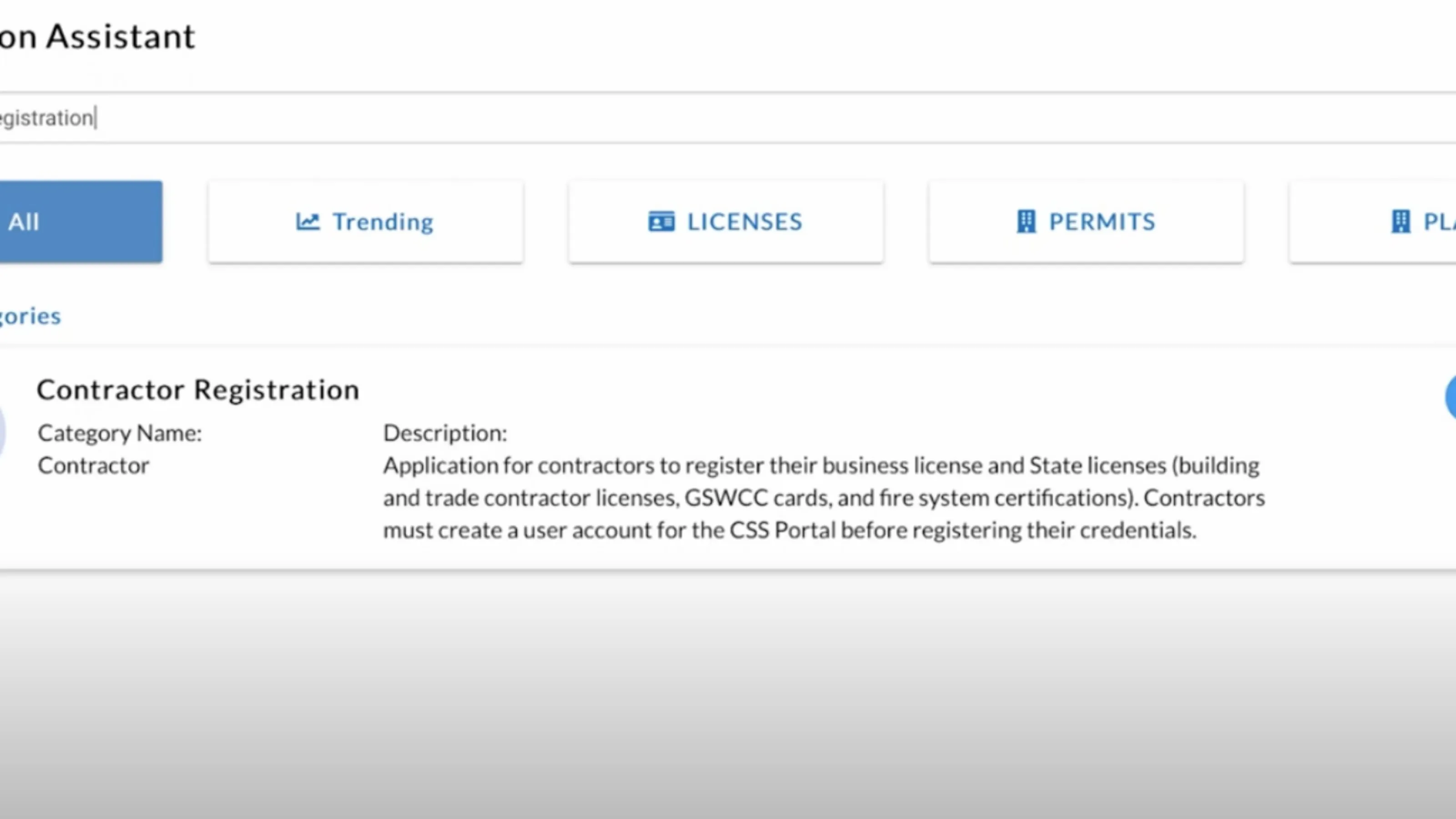
How to Register as a Contractor in CSS
How to register as a contractor in Johns Creek using the Customer Self-Service (CSS) Portal: www.JohnsCreekGA.gov/CSS
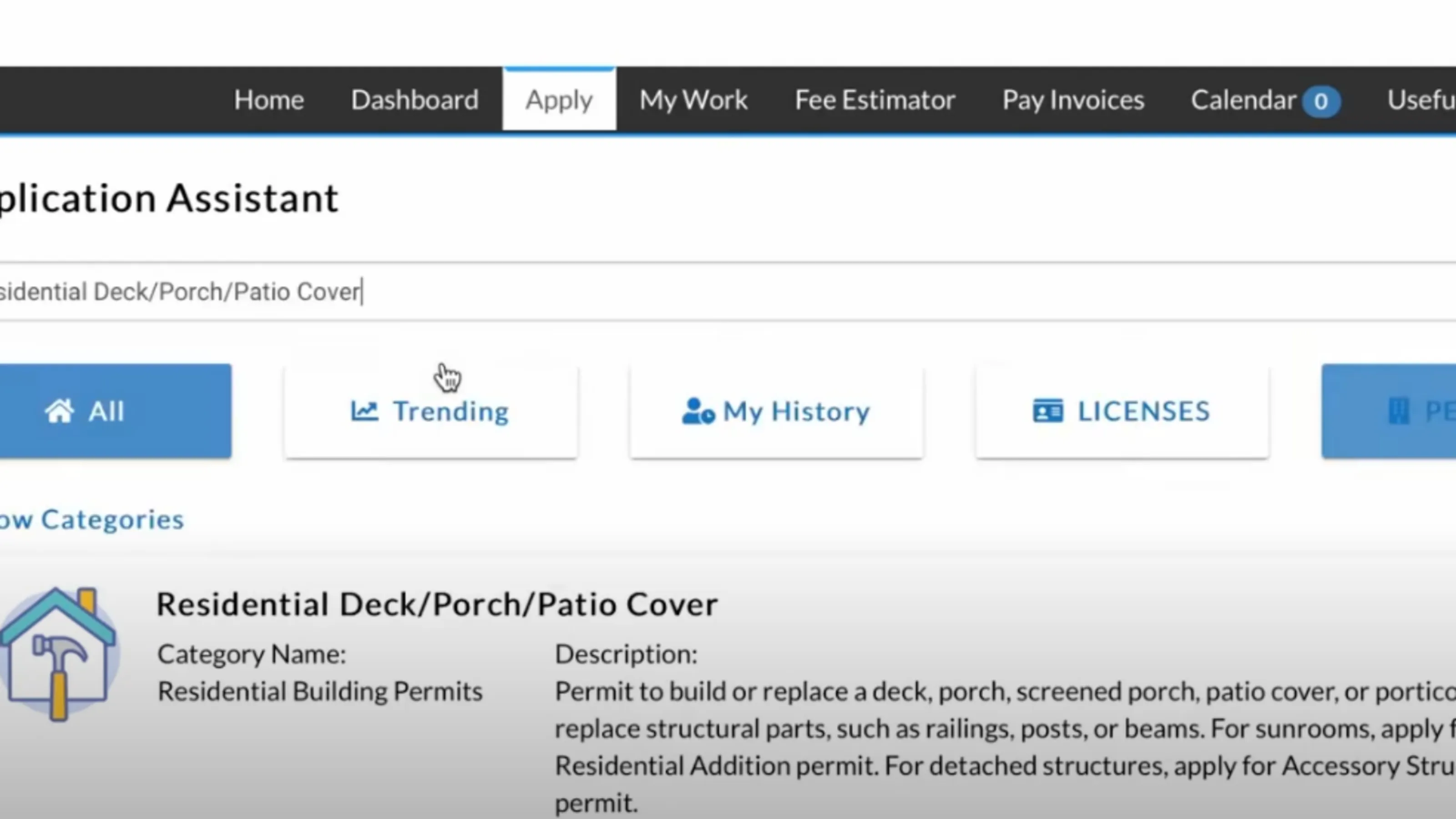
How to Apply for a Permit in CSS
How to apply for a permit using the Customer Self-Service Portal: www.JohnsCreekGA.gov/CSS
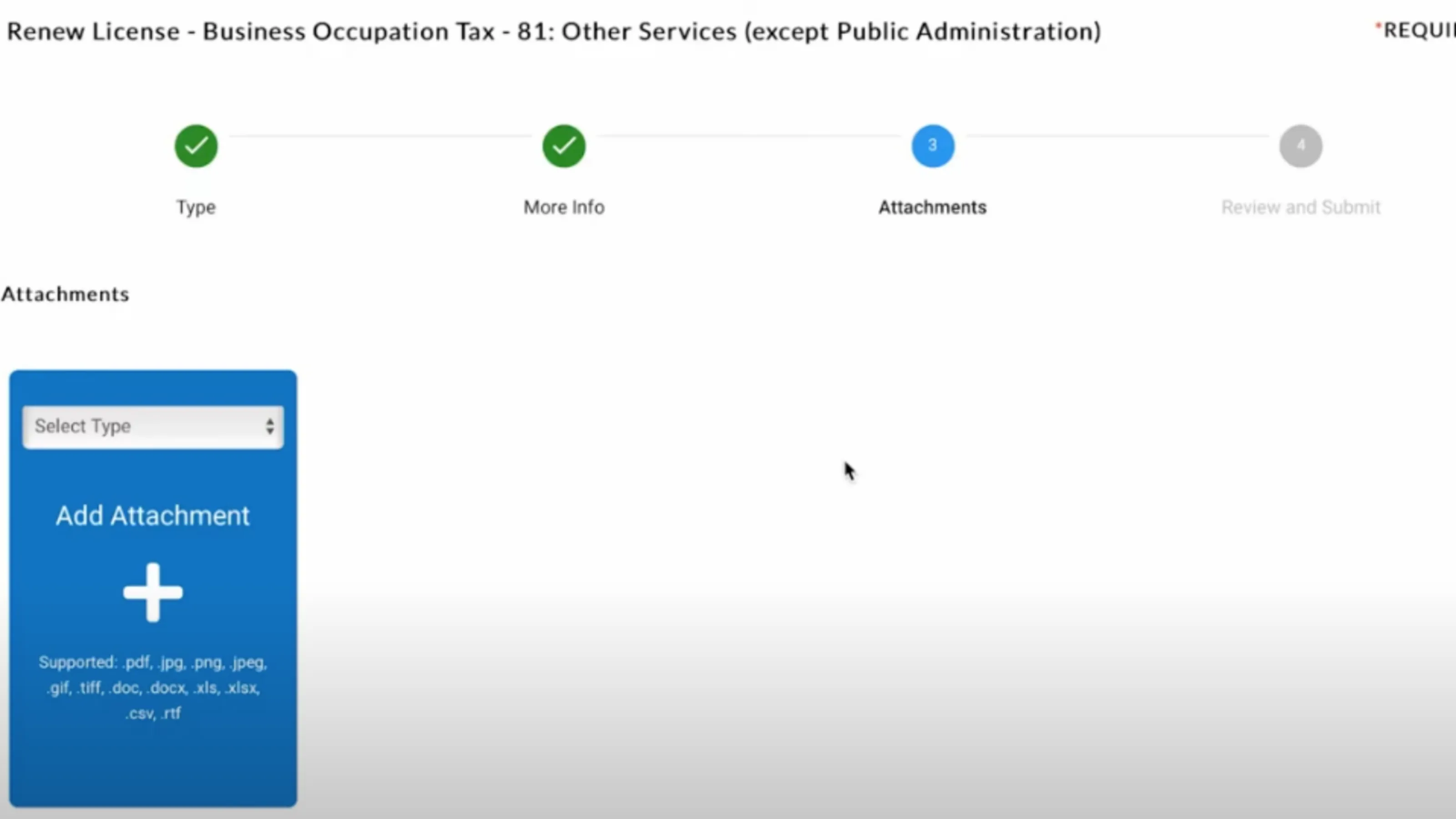
How to Apply for a Business License in CSS
How to renew a Johns Creek Business License in the Customer Self-Service (CSS) Portal: www.JohnsCreekGA.gov/CSS

